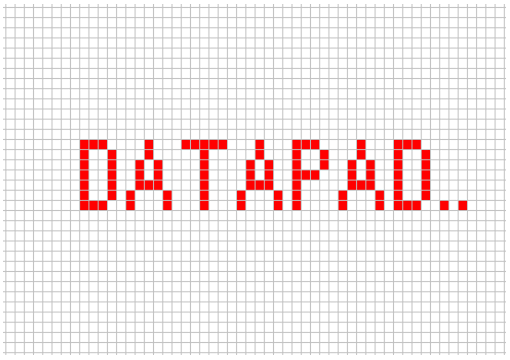Vertica Database Installation and Management Console Overview
Vertica is the fastest, most advanced SQL analytics database, available on-premise, on Hadoop, and multiple clouds – all delivered via one unified platform. Vertica is an unified analytics platform, based on a massively scalable architecture with the broadest set of analytical functions spanning event and time series, pattern matching, geospatial and end-to-end in-database machine learning.
It’s a columnar storage database platform designed to handle large volumes of data, which enables fast query performance in intensive scenarios. Hence Vertica is used world wide by top customers from Healthcare, Travel, Manufacturing, Retail, Financial, Marketing and Telecommunications sector.
This is a complete course for Vertica single node cluster installation and administration with step by step hands on exercise.
Join online course in Udemy
Key Features
CentsOS download and installation in Virtualbox
Registration and download process of Vertica database and management console community edition software
Detail navigation of Admin Tools for Vertica database
GUI based sql client download, installation, jdbc driver configuration and sql usage
HTTP port setting change in Firewall for Management Console UI access from host operating system
Importing already installed Vertica database cluster in Management Console and detail navigation
CentOS configuration for Vertica installation
Single node Vertica database 9.2.1 database cluster installation and configuration in CentOS
Linux command line sql client usage for schema creation, user creation and grants
Vertica Management Console 9.2.1 installation, configuration and detail navigation
Topics include:
CentOS Basic Commands, Navigation, Shutdown
CentOS installation knowledge check
CentOS command assignment
Vertica Software Download
Vertica Software Installation
Vertica configuration and database creation
Vertica installation knowledge check
Vertica command assignment
Virtual machine resolution change, schema and user creation from vsql prompt
Squirrel GUI sql client usage
Vertica SQL command assignment
Vertica Management Console installation
Vertica Management Console configuration
Vertica Management Console assignment
Importing Vertica database cluster in Management Console
Vertica database cluster import assignment